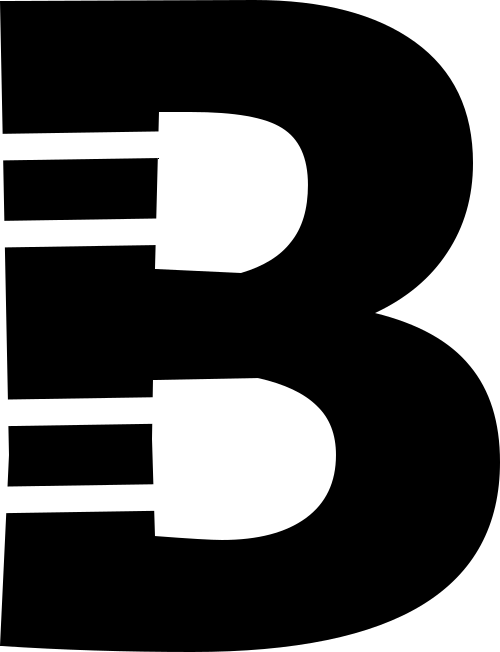Ditch that laptop (maybe)
In the first half of 2015 I was looking to replace an ageing laptop. Four (!) new top-of-the-range laptops ─ two directly from Dell and two from Toshiba via Amazon ─ failed on me. (One fell apart out of the box, one died after two weeks, one had a keyboard issue after two weeks, and another just didn’t turn on.) If I expect something to be perfect out of the box, like a new laptop, I won’t tolerate even the smallest problem because it’s an indication that further failures are likely since the quality control didn’t quite work on this instance. I gave Toshiba and Dell each a second try since as a hardware designer I get that sometimes the product isn’t perfect despite best efforts. They failed that grace and I was frustrated.
I was frustrated with laptops anyway. They’re not designed to be upgraded, user-maintained, or their components reused (OK, sometimes it’s possible to salvage some hardware). I like PCs much better for that reason. While I can’t fault laptops themselves for this, just their existence as one of my assumed essential tools made me haul them around everywhere even though I never ever did any meaningful work on them while on the move. (I conducted a very scientific study on Twitter and the same amount of people who said that they do actual work on a laptop while travelling, said that they never actually opened it. I’m not alone.)
So after over a month with ‘broken’ laptops I started thinking of alternatives. These were my opening conditions:
I don’t do any meaningful work away from a desk (often I need some lab equipment to do my job but lets leave that aside).
Trackpads are awful to use for actual work
A large screen is great for the kind of work that I do
I’d like to upgrade, reuse, and repair hardware
I’d like something that’s portable from home to work, and that I can work on at a different location
I work mostly with text files under revision control with a ‘cloud’ server
A solution that emerged was an ‘ultra compact PC’. I ended up getting a Gigabyte BRIX ‘GB-BXi7H-5500’ where I needed to add RAM and storage. Here’s what my setup cost in May 2015 money:
BRIX: £430
16GB RAM: £66
256GB 2.5” SSD: £112
120GB mSATA SSD: £60
Total: under £700 including VAT.
At the time this was a top-of-the-line PC with a just-released low-power processor. I’m still using this machine daily and I never had any issues. This hardware will serve me for a very long time to come and allow me to upgrade or reuse some internal components as I want. I’d say it’s good value.
This BRIX has enough room for two SSDs; I use one for Linux and one for Windows. It’s tiny (0.6L) and light, VESA-mountable, and takes little space in my backpack. It’s effectively silent; sometimes I can barely hear the fan if it’s working hard and I don’t have Planet Rock on. When travelling I rely on what my mobile phone can do: ever more over the years. I send my presentations before travelling and arrange for a monitor at my destination if I need to work there. Carrying a small keyboard and mouse is not an issue, and affordable to buy at the destination if needed. Most days I pack up the BRIX at the end of the day at the office, which means that I have the inconvenience of setting up my work environment when I power up again. At home I can either plug the BRIX or continue working from my home PC.
I’ve been using this setup for over four years with zero regrets, and unless I’m forced to by change of work circumstances I don’t think I’ll use another laptop. This solution isn’t for everyone, of course. If you cannot easily synch data you need for work between computers it’s problematic. If you must work on the sofa in front of the TV, it’s an issue. If you actually work while travelling or cannot get presentations done ahead of it, it’s definitely not for you. But I think that many people looking at this solution could find it, at least, an option to entertain, and perhaps to also question some of the assumptions and constraints that come with being tethered to a laptop.